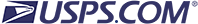Pricing & Classification DMM Advisory
May 15, 2009
Intelligent Mail® Services Weekly Update
PostalOne! and Test Environment for Mailers (TEM) Deployment– PostalOne! release 20 was successfully deployed on May 11 to render the price change. The Test environment for mailers will be deployed on May 18 to enable mailers to test electronic documentation submissions and to test the Intelligent Mail Full Service option. TEM is available under Electronic Data Exchange through the Business Customer Gateway. New Mailers who wish to test Mail.dat 8-2 and 9-1 files need to do so via the Test Environment for Mailers (TEM) starting on May 18. All Mailers wishing to test the Full-Service option capability using Mail.dat need to submit Mail.dat version 9-1 in the Test Environment.
The Postal Service will publish a checklist on RIBBS, May 18, to assist mailers in the testing process. This checklist will provide guidance on the tasks mailers need to complete to migrate to Full Service. The steps include reviewing the appropriate guides to construct Intelligent Mail barcodes and electronic documentation needed for Full Service, making plans for feedback for the Full-Service option, establishing access to the USPS Business Customer Gateway, designing and validating barcodes, and testing electronic documentation via the Test Environment for Mailers (TEM). The Postal Service will conduct a Webinar training on the Test Environment on Friday May 22, 1:00 – 2:30 pm EDT. The access details will be posted on RIBBS by May 21 under the latest news.
Software Updates for Full-Service option – The Postal Service has been testing the Full-Service option implementation with several mailers. Through this test process, mailers have requested changes in the software supporting Full-Service and the Postal Service has uncovered issues in some areas. The Postal Service plans to address these change requests and issues in upcoming software updates. The tentative dates for the upcoming software updates are June 8, July 19, and August 16. The Postal Service will confirm the content that will be included in the June 8 release and publish this in next week's weekly update.
Business Customer Gateway – Mailers now access the PostalOne!, FAST, Customer Label Distribution System (CLDS) , and Mailer ID applications via the Business Customer Gateway at www.usps.com by selecting the Business Customer Gateway link in the lower right corner. On the Gateway login page, existing users enter their PostalOne!, FAST, or CLDS username and password under the Existing Users Login section. Users will need to login using their existing username in all Capital Letters. Traditionally, users have accessed these applications through the National & Premier Accounts link on the usps.com page and then logged on from the PostalOne!, FAST, or CLDS log on pages.
The PostalOne! functions have been remapped and the new links are listed first followed by the old links in parenthesis as follows:
- Balance & Fees (Balance and Fees)
- Postal Wizard (Submit a Form - Postal Wizard)
- Electronic Data Exchange (Mail.dat)
- Mailing Reports (Reports)
- Manage Permits (Manage Permits)
- FAST: Select the Gateway link: (Schedule a Mailing Appointment)
- CLDS: select the Gateway link: (Customer Label Distribution System (CLDS))
Reference the User Access to Electronic Mailing Information and Reports guide for more information on accessing your accounts.
Gateway Business Service Administrator – Starting May 11, the former PostalOne! External Site Administrator role has been migrated and replaced by the Gateway Business Services Administrator role (BSA). Administrators are responsible for their user base and access levels, approving or deactivating user requests for services, and assigning additional users to the Administrator role. Existing users of companies that did not have an External Site Administrator prior to May 11 can continue to access the system and services. New users for that company are notified of the Administrator requirement and asked to assume the responsibility when they create a new account. If the user agrees, the registration process continues. If the user declines, the service request goes into a pending status until there is an Administrator at the business location. As part of the transition process, some Administrators have been contacted via e-mail and asked to review their profiles.
Mailer ID Validation - Customers can now apply for a Mailer ID (MID) and access their Mailer ID information online through the Business Customer Gateway. Customers who have previously received a Mailer ID that does not display in the online profile or is not associated to the correct business location should contact the PostalOne! Help Desk.
Assistance – Please call the PostalOne! Help Desk at 1-800-522-9085 if you have any questions, problems accessing the Business Customer Gateway, your accounts, or problems submitting electronic documentation.