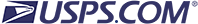| - International Mail Manual > 1 International Mail Services > 120 Preparation for Mailing > 123 Customs Forms and Online Shipping Labels As required under 123.6, a fully completed electronically generated customs form is required for international mail. A mailer may obtain an electronically generated customs form by using Click-N-Ship service, the Customs Form Online application, or USPS-approved vendor software, as described in 123.3. Alternatively, a mailer may obtain an electronically generated customs form by presenting a fully completed PS Form 2976-R at a USPS retail service counter. The following forms are available for international mail: - Electronically Generated Customs Forms:
- PS Form 2976, Customs Declaration (UPU Form — CN 22).
- PS Form 2976-A, Customs Declaration and Dispatch Note (UPU Form — CP 72).
- PS Form 2976-B, Priority Mail Express International Shipping Label and Customs Form.
Note: For international mail, PS Form 2976-B is used only for Priority Mail Express International items. However, as noted in DMM 703.2.3, PS Form 2976-B is also used with Priority Mail Express items sent to APO/FPO/DPO destinations. - Handwritten Customs Worksheets:
- PS Form 2976-R, USPS Customs Declaration and Dispatch Note. This form is available only as a hard copy that customers use as a worksheet that they must present with their mail item at a USPS retail service counter. The retail associate enters the information into the retail system or Customs Form Online application (see 123.722), and then generates and prints the applicable customs form to affix to the mail item. Customers cannot use PS Form 2976-R as a stand-alone customs form.
Note: All USPS-supplied hard copies of PS Form 2976, PS Form 2976-A, and PS Form 2976-B that were preprinted with a barcode and designed for mailers to complete by hand are obsolete and prohibited from use. - PS Form 6182, Commercial Invoice, is used only for Global Express Guaranteed items and is required for certain commodities and destinations.
- Customs Declaration Envelopes:
- PS Form 2976-E, Customs Declaration Envelope (UPU Form — CP 91), is a plastic envelope that is attached to the mail item to carry and protect customs declaration form sets and other documentation needed for customs clearance (see 123.73).
- PS Form 2976-ES, Small Customs Declaration Envelope, is a small plastic envelope that is used to carry and protect customs declaration form sets and other documentation needed for customs clearance used with Priority Mail International Flat Rate Envelopes or Small Flat Rate Priced Boxes and other small parcels that require a customs form (see 123.73).
The following are the authorized customs forms: - Electronically generated customs forms PS Form 2976, PS Form 2976–A, and PS Form 2976-B produced through an approved USPS system capable of electronically transmitting the associated customs data. Current authorized editions are available in the Guidelines for Privately Printed Customs Declaration Forms at https://postalpro.usps.com/node/2713%postalpro.usps.com/node/2713.
- Customs forms generated through the online service using Click-N-Ship service.
- Customs forms generated through the process of using the Customs Form Online application.
- The USPS-supplied hard copy edition PS Form 2976-R (dated April 2016), which a mailer uses to provide handwritten customs information when presenting a mailpiece at a USPS retail service counter. The retail associate uses this form to generate and print the appropriate customs form and to electronically transmit the associated customs data. A mailer may not use PS Form 2976-R as a stand-alone customs form. See 123.11b.
Note: All USPS-supplied hard copies of PS Form 2976, PS Form 2976–A and PS Form 2976-B containing a preprinted barcode and designed for mailers to complete by hand are obsolete and prohibited. PS Form 2976-R is available without charge at Post Office facilities. Mailers may request a reasonable supply for mail preparation; however, mailers must induct their prepared mailpieces only at a USPS retail service counter. Customs declaration forms are available through an online customs form application at usps.com/international/customs-forms.htm. A mailer may not use privately printed customs forms without written authorization. If authorized, a mailer may privately print PS Forms 2976, 2976-A, and 2976-B as specified in the Customs Form Certification Checklist, which is available by clicking on the link to that checklist at the Web site noted in 123.31b. In addition, each form must contain a unique barcode that can be read by Postal Service equipment. A mailer may obtain customs form and barcode specifications through the following methods: - By calling the NCSC at 877-264-9693 (select option 3 for barcode certification).
- By visiting postalpro.usps.com/node/2713.
- By written request to the following address:
Delivery Confirmation
NATIONAL CUSTOMER SUPPORT CENTER
US POSTAL SERVICE
225 N Humphreys BLVD STE 501
MEMPHIS TN 38188-1001 Upon receipt of the request, the NCSC will send the mailer an application and specifications for preparing PS Forms 2976, 2976-A, and/or 2976-B. For an item bearing a privately printed customs form under 123.31, a mailer must electronically transmit customs declaration information by using USPS-produced Global Shipping Software (GSS), Shipping Services File 1.7 or higher, or other USPS-approved software. Failure to provide electronically transmitted customs declaration information before tendering the mailing may result in refusal at acceptance, delay in processing, and/or return of mail to the sender. Specific options for electronically transmitting customs declaration information and additional information may be found in the Customs Form Certification Checklist, which is available by clicking on link to that checklist at the Web site noted in 123.31b. Certain items must bear one or more of the forms required by the nonpostal export regulations described in chapter 5. A commercial invoice is a bill for goods from the seller to the buyer. A commercial invoice must be completed where required and must contain the following basic information: - Seller’s complete contact information.
- Receiver’s complete contact information.
- Consignee’s complete contact information (if it is different from the buyer’s).
- Country of origin.
- Destination country.
- Reason for export.
- Total commercial value of the item(s) shipped.
- Sales and payment terms (if any).
- Currency of sale.
- Full quantities and description of the merchandise.
- A statement certifying that the invoice is correct.
Mailpieces bearing customs declarations have specific deposit requirements based on mail category, shape, and weight. Refer to the specific IMM part below for determination: - Global Express Guaranteed mailpieces — see 215.
- Priority Mail Express International mailpieces — see 225.
- Priority Mail International mailpieces — see 235.
- First-Class Mail International mailpieces — see 245.
- First-Class Package International Service mailpieces — see 255.
The following conditions apply to customs forms for international mail items: - Mailers may use the hard copy PS Form 2976-R and present it at a USPS retail service counter, or use an electronic PS Form 2976, PS Form 2976-A, or PS Form 2976-B as described in Exhibit 123.61.
- The surface area of the address side of the item to be mailed must be large enough to contain completely the applicable customs form, postage, and any applicable markings, endorsements, and extra service labels.
- Regardless of any listing in Exhibit 123.61, items containing articles that require an export license (see 532) must always bear PS Form 2976-A or PS Form 2976-B — note that, for international mail, PS Form 2976-B is used only for Priority Mail Express International items, but as noted in DMM 703.2.3, PS Form 2976-B is also used with Priority Mail Express items sent to APO/FPO/DPO destinations. In certain circumstances, this might require the mailer to send the mailpiece via Priority Mail Express International service or Priority Mail International service.
Exhibit 123.61 (p. 1) Customs Declaration Form Usage by Mail Category Type of Item | Declared Value, Weight, or Physical Characteristic | Required
PS Form | Comment (if applicable) | Global Express Guaranteed Items Note: Global Express Guaranteed Service is suspended as of September 29, 2024. | All items. | All values | 61821 | PS Form 6182, Commercial Invoice, is required for certain commodities and destinations. | Priority Mail Express International Items | All items. | All values | 2976-B2 | Endorsements vary by country and are specified in the Individual Country Listings. | Priority Mail International | All items. | All values | 2976-A2 | All items mailed in USPS-produced Priority Mail International packaging (including Flat Rate Envelopes and Small Flat Rate Priced Boxes) or any other container bearing a Priority Mail sticker or marked with the words “Priority Mail” are considered to be within the scope of this requirement (other than those marked “Priority Mail Express” or “Priority Mail Express International”). | First-Class Mail International Letters and Large Envelopes (Flats), as well as International Priority Airmail (IPA) Letters and Large Envelopes (Flats) | All First-Class Mail International letter-size and flat-size items, as defined in 241.2, containing only nondutiable documents. | Under
16 ounces3 | None4 | See 123.62 for additional information concerning “documents.” Items containing merchandise are prohibited in First-Class Mail International.5 | All IPA letter-size and flat-size items, as defined in 241.2, containing only nondutiable documents. | Under
16 ounces3 | None4 | See 123.62 for additional information concerning “documents.” Items containing merchandise are prohibited in IPA letters and large envelopes (flats).5 | 16 ounces to 17.6 ounces | 2976 or 2976-A2 | All items containing any goods, regardless of weight. | Prohibited | Prohibited | See 123.62 for additional information concerning “documents” and merchandise. Items containing merchandise are prohibited in First-Class Mail International and in IPA letters and large envelopes (flats).5 | First-Class Package International Service Packages (Small Packets), as well as IPA Packages (Small Packets) | All First-Class Package International Service packages (small packets), as defined in 251.2, regardless of contents, and, for commercial mailers, IPA packages (small packets), regardless of contents. | $400 or less | 2976 or 2976-A2 | Merchandise is permitted unless prohibited by the destination country. | Over $400 | Prohibited | Items over $400 must be mailed using Global Express Guaranteed service, Priority Mail Express International service, or Priority Mail International service. | Free Matter for the Blind | All items. | Follow above requirements for relevant mail category, as appropriate. | Follow above requirements for relevant mail category, as appropriate. | See 270 for authorized mail classes and eligibility. | M-bags (Airmail and IPA Service) | All M-bags. | $400 or less | 2976 or 2976-A2 | A fully completed PS Form 2976 or 2976-A must be affixed to PS Tag 158, M-bag Addressee Tag. | Over $400 | Prohibited | |
1 PS Form 6182, Commercial Invoice, is a handwritten form that a customer uses for Global Express Guaranteed shipments. For more details, see 123.42. 2 All customs forms must be electronically generated. All USPS-supplied hard copies of PS Form 2976, 2976-A, and 2976-B with a preprinted barcode and designed to be completed by hand are obsolete and prohibited from use. 3 The actual weight limit is 15.994 ounces, to accommodate Postal Service systems that round to three decimal places and thus round items that weigh 15.995-15.999 ounces up to 16 ounces. 4 Certain nonnegotiable documents controlled by export regulatory agencies may require customs documentation. See 510-540 and Publication 699 for additional information. 5 Items containing merchandise are mailable using Global Express Guaranteed service, Priority Mail Express International service, Priority Mail International service, or First-Class Package International Service; commercial mailers may also use IPA packages (small packets). Letter-post mail (First-Class Mail International, International Priority Airmail, and First-Class Package International Service) must be separated based on contents into Documents and Merchandise categories. Merchandise consists of items other than documents that are considered potentially dutiable, as well as documents that may be subject to customs duties. The mailer must declare a value and place a customs form on each merchandise item. If any item (merchandise or document) weighs more than 16 ounces, the mailer must place a customs form on it, regardless of the content. In Exhibit 123.61, the “Type of Item” column has several references to “documents.” For this purpose, “documents” refers only to any piece of written, drawn, or printed information, excluding objects of merchandise. Documents do not include digital and electronic storage media or devices such as CDs, DVDs, or flash drives. Examples of documents include the following: - Audit and business records.
- Personal correspondence.
- Circulars.
- Pamphlets.
- Advertisements.
- Written instruments not intended to be resold.
- Money orders, checks, and similar items that cannot be negotiated or converted into cash without forgery.
The following are examples of items that are required to bear a customs declaration form and for which the mailer must declare a value: - CDs, DVDs, flash drives, video and cassette tapes, and other digital and electronic storage media — regardless of whether they are blank or contain electronic documents or other prerecorded media.
- Artwork.
- Collector or antique document items.
- Books.
- Periodicals.
- Printed music.
- Printed educational or test material.
- Player piano rolls.
- Commercial engineering drawings.
- Commercial blueprints.
- Film.
- Negatives.
- X-rays.
- Separation negatives.
- Commercial photographs.
When the chief postal inspector determines that a unique, credible threat exists, the Postal Service may require that a mailer, at the time of mailing, provide an acceptable primary form of photo identification (see DMM 608.10.3). The signature on the identification must match the signature on the customs declaration form. Before mailing, the sender must fulfill any nonpostal export requirements described in chapter 5 and must ensure that the electronically generated customs form is complete. Certain types of goods may be subject to prohibitions or restrictions. It is the mailer’s responsibility to comply with import and export regulations and restrictions (e.g., quarantine, pharmaceutical, etc.) and to determine what documents (e.g., commercial invoice, certificate of origin, health certificate, license, authorization for goods subject to quarantine such as plant, animal, or food products, etc.), if any, are required in the destination country. Additional information is available in the individual country listings. All information on the customs forms must appear in Roman letters and Arabic numerals. The mailer may supplement the information by adding a translation in a language accepted in the destination country, and the translation may include non-Roman characters (e.g., Cyrillic, Arabic, Mandarin). The following are the mandatory and conditional data elements: - Mandatory Data Elements: The following data elements are mandatory for all customs forms regardless of mail class:
- Sender’s full name and address.
- Recipient’s full name and address.
- Category of items (e.g., document, gift, merchandise, etc.).
- A detailed description of contents, including the quantity, net weight, and value for each item in the package.
- Harmonized System (HS) code, Harmonized Tariff Schedule (HTS) code, or Schedule B number. At minimum, the sender must provide the 6-digit WCO HS code for each item in the package unless otherwise specified in the individual country listing.
- Sender’s signature and date.
- Conditional Data Elements: The following data elements may be required based on the contents of the package and other nonpostal rules and regulations:
- Sender’s phone number.
- Sender’s email address.
- Recipient’s phone number.
- Recipient’s email address.
- License/Permit number.
- AES ITN or exemption citation (NOEEI) (see 520–527).
- Country of origin of goods.
Note: A mailer may elect to use any USPS classification software or other tools to determine HS codes, or may choose to use other software or other means to determine correct HS codes. Regardless of the method used, the mailer remains solely responsible for the accuracy and completeness of all customs information related to the mail, including the accuracy of HS codes that correspond to the detailed descriptions of goods. The Postal Service is not liable for any of the following: - Any incorrect or insufficient HS, HTS, or Schedule B classification.
- Any other incorrect or incomplete information for customs declarations in whatever form such information is made.
- Any decision taken by any domestic or foreign customs authority.
See section 537 for more information. The acceptance employee must do the following when accepting an electronically generated customs form from the sender: - Verify that the sender has entered on the customs form the information required in 123.711, and verify that the form is signed and dated. Failure to complete the customs form properly can delay delivery of the item or inconvenience the sender and addressee. Moreover, a false, misleading, or incomplete declaration can result in the seizure or return of the item and/or in criminal or civil penalties. The Postal Service assumes no responsibility for the accuracy of information that the sender enters on the customs form.
- If the customs form is missing an appropriate AES ITN, AES Exemption, or AES Downtime Citation (as applicable), remind the sender that it is the sender’s responsibility to comply with U.S. Census Bureau requirements (including having all applicable information) and that the sender may be subject to civil and criminal penalties for noncompliance.
- If the sender purchases additional insurance against loss, damage, or missing contents, record the insured amount in U.S. dollars in the space provided.
- Round stamp any uncanceled stamps, and, if the sender pays postage by meter, round stamp the front of the piece near the meter postage.
- Review the IMM individual country listing for destination-specific mailing restrictions, prohibitions, and observations that apply to all mail classes unless otherwise noted.
- If the package contains mailable dangerous goods (see 135), ensure that the Dangerous Goods box is checked in the “Category of Goods”section of the customs form.
- After acceptance, place each item in the appropriate working pouch.
An image of PS Form 2976-R is available at about.usps.com/forms/ps2976r.pdf. Before mailing, the sender must fulfill any nonpostal export requirements described in chapter 5 and must complete PS Form 2976-R according to the instructions on the form. The Postal Service acceptance employee must do the following when accepting PS Form 2976-R from the sender: - Verify that the sender has entered the information on the form and has signed and dated the declaration. If the sender’s address is on the mailpiece, it must match the sender’s address on PS Form 2976-R.
- Instruct the sender to complete any incomplete portions of the forms. Remind the sender that failure to complete the form properly can delay delivery of the item or inconvenience the sender and addressee. Moreover, a false, misleading, or incomplete declaration can result in the seizure or return of the item and/or in criminal or civil penalties. The Postal Service assumes no responsibility for the accuracy of information that the sender enters on PS Form 2976-R.
- To comply with U.S. Census Bureau requirements, it is the sender’s responsibility to ensure that an appropriate AES ITN, AES Exemption, or AES Downtime Citation is displayed on PS Form 2976-R. If this information is not entered, remind the customer that he or she may be subject to civil and criminal penalties for noncompliance.
- Review the IMM individual country listing for destination-specific mailing restrictions, prohibitions, and observations that apply to all mail classes unless otherwise noted.
- If the package contains mailable dangerous goods (see 135), ensure that the Dangerous Goods box is checked in the “Category of Goods” section of the customs form.
- If the sender wishes to purchase additional merchandise insurance for the contents, the retail associate records the insured amount in U.S. dollars on PS Form 2976-R in the space provided.
- Weigh the parcel, enter the weight in block (6), and enter the applicable amount of postage and fees in the appropriate block in the upper right corner of the form.
- For offices with retail systems, enter the mailpiece information from PS Form 2976-R into the Customs and Border Protection Manifest (CBPMAN) application. For manual offices, enter the mailpiece information from PS Form 2976-R into the Customs Form Online application.
Note: When using the CBPMAN Bypass option, enter the data from PS Form 2976-R into CBPMAN using Retail Systems Software (RSS) by close of business that same day, which is considered to be 2 a.m. Eastern time (11 p.m. Pacific time). - Print the electronically generated combined customs declaration and shipping label from the retail system or online application.
- Apply the electronically generated barcoded labels to Copies 1–4 of PS Form 2976-R in the designated section in the top left-hand corner of each copy.
- Remove and store (per local requirements) the Post Office Copy (Copy 3) and tell the mailer that the Postal Service will retain this document for 6 years as a record of mailing. Remove the Sender’s Copy (Copy 4) and give it to the sender.
- After the retail printer prints PS Form 2976, 2976-A, or 2976-B, insert completed Copy 1 and Copy 2 of PS Form 2976-R and all other required documents, such as a commercial invoice, into PS Form 2976-E (plastic envelope) and affix PS Form 2976-E to the address side of the package. Do not wrap it around the package. For parcels that are too small to accommodate PS Form 2976-E, use PS Form 2976-ES.
- Affix the electronically generated PS Form 2976, 2976-A, or 2976-B on the face of the mailpiece (on top of PS Form 2976-E or PS Form 2976-ES) and present it to the customer to review. The customer must sign the electronically generated form.
- Round stamp any uncanceled stamps.
Note: Consistent with 225.12, 235.12, 245.12, and 255.12, the customer must present any item bearing a handwritten PS Form 2976-R to an employee at a Post Office retail service counter. The Postal Service provides the following two transparent plastic envelopes: - PS Form 2976-E is a transparent plastic envelope designed to carry and protect customs form sets and any other documentation needed for customs clearance. When the mailer provides PS Form 2976-R and a mailpiece at a USPS retail service counter, the retail associate uses the form to generate and print the applicable customs form and to electronically transmit the associated customs data. Then, the retail associate inserts PS Form 2976-R into PS Form 2976-E, removes the backing sheet of PS Form 2976-E, and affixes PS Form 2976-E to the address side of the mailpiece. The current edition of PS Form 2976-E is July 2013; however, the mailer may use older editions.
- PS Form 2976-ES is a smaller version of PS Form 2976-E. It is designed to fit on Priority Mail International Flat Rate Envelopes or Small Flat Rate Priced Boxes and other small parcels requiring a customs form. When the mailer provides PS Form 2976-R with the associated mailpiece at a USPS retail service counter, the retail associate uses the form to generate and print the applicable customs form and to electronically transmit the associated customs data. Then, the retail associate inserts PS Form 2976-R into PS Form 2976-ES so that the barcode applied to PS Form 2976-R is visible, removes the backing sheet of PS Form 2976-ES, and affixes PS Form 2976-ES to the address side of the package. The current edition of PS Form 2976–ES is April 2016.
|