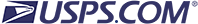ABRM Tool
Introduction
To further assist you with your Reply Mail design, the USPS offers an online self-service tool that allows customers to create approved USPS camera-ready artwork for domestic Reply Mail pieces in just a few steps. The USPS Automated Business Reply Mail® (ABRM) application is a web-based, self-service tool to assist Reply Mail customers in creating domestic Courtesy Reply Mail (CRM)™, Business Reply Mail (BRM) ®, Qualified Business Reply Mail (QBRM)™, and Metered Reply Mail (MRM)™ artwork for card and letter-size mailpieces. It also provides the option to create a FIM and Bar Code only for CRM™; and BRM™.
The tool provides a number of features for Reply Mail customers, including the ability to:
- Design and create approved USPS camera-ready artwork
- Create artwork with an Intelligent Mail barcode (IMb)
- Place the barcode above the address block or in the barcode clear zone (lower right corner) of the piece (optional feature)
- Add an image or logo related to the mailpiece
- Authorize a third-party vendor or Mail Service Provider to create artwork for clients through the ABRM tool
- Download approved USPS camera-ready artwork designs (PDF and EPS formats) and store mailpieces online for future use (up to 100MB) (artwork must be retained in the ABRM library when it is used to create a QBRM mailpiece).
It is the goal of the Automated Business Reply Mail® (ABRM) application to provide a fast, flexible, and simple way to create approved USPS camera-ready artwork online.
The Automated Business Reply Mail (ABRM) Tool offers customers effective, innovative means for generating approved USPS Reply Mail artwork for domestic use.
- Ease of Use: The ABRM Tool is easy to use and navigate, providing a clear step-by-step process for creating artwork from beginning to end.
- 24/7 Availability: Customers no longer have to wait to receive their artwork! The ABRM Tool is available 24 hours a day, 7 days a week.
- Cost and Time Savings: The ABRM Tool reduces the time and cost associated with the generation of artwork.
Customers can begin creating Reply Mail artwork online by following these easy steps:
- Access the website at: https://gateway.usps.com/eAdmin/view/signin.
- Sign in or create an account for the USPS Business Customer Gateway
- Select the type of mailpiece you would like to create - CRM, BRM, QBRM, MRM or FIM and barcode only
- Enter your Permit number (BRM/QBRM only), associated Post Office ZIP code, and Mailer ID
- Design your mailpiece - Select the delivery address, mailpiece size, font, logo, and other details
- Review an image of your artwork immediately, live on your computer screen
- Download the artwork to your computer, ready for printing!
Customers will need the following information before using the Automated Business Reply Mail® (ABRM) Tool:
- A valid Mailer ID (review the steps to acquire a Mailer ID at https://gateway.usps.com)
- Company name and a valid business address, including the associated nine-digit ZIP code
- A valid PostalOne! Permit Number (For Business Reply Mail® or Qualified Business Reply Mail™ only)
- 9-digit Business Reply Mail® ZIP+4 code (Business Reply Mail® or Qualified Business Reply Mail™)
In addition, Reply Mail customers can contact the MDA Support Center for help or questions by dialing 877-672-0007 Option 3, or by sending a request via email to mda@usps.gov. The MDA Support Center hours of operation are Monday through Friday between 8:00 AM and 5:00 PM CST.
For additional information on:
-
Frequently Asked Questions about Reply Mail
https://www.usps.com/faqs/replymail-faqs.htm -
USPS Online Business Offerings
https://gateway.usps.com -
Business Mail & Mailpiece Design
http://pe.usps.com. -
The USPS ABRM Tool
https://gateway.usps.com/eAdmin/view/signin