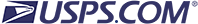Instructions for Filling Out PS Form 3602-EZ and 3602-NZ PS Forms
PS Form 3602-EZ is a simplified postage statement designed specifically for small business mailers who are mailing USPS Marketing Mail letters, and flats. To download a print-only version of PS Form 3602-EZ, click on ”Postage Statements” in the left frame of Postal Explorer. If you are a nonprofit mailer, use PS Form 3602-NZ (a form designed specifically for nonprofit mailers). The forms are almost identical, so you can use the instructions below for both the regular and the nonprofit postage statements.
Postage statements for other classes of mail, and for more complex USPS Marketing Mail mailings, are also available on the postage statement page.
You are required to complete the entire postage statement. If you have additional questions about how to fill out a postage statement, an employee at your local Post Office will help you.
TIP
- You can obtain a username and password for your own account on the Business Customer Gateway on usps.com. This enables you to complete and submit your postage statements electronically. (Restrictions apply). Your permit information is already populated in your postage statement, and as you enter your mailpieces, the math is computed for you!
General Information
Mailer
- Permit Holder's Name and Address, and Email Address: Write the name of your company or organization, your address, and an email address.
- Telephone: Phone number where you can be reached during regular business hours. If there are questions about your mailing, someone from the Post Office will call you.
Mailing
- Post Office of Mailing: Write the city and state of the Post Office where you are dropping off your mail. This will be the same Post Office where you hold your permit.
- Mailing Date: Fill in today's date. This must be the date that you drop off your mail at the Post Office.
- Permit No.: Write your permit number here. Don't remember it? It's written on the receipt you got when you first applied for a permit. Be sure to use the correct number. Your permit number for your precanceled permit, meter permit or permit imprint may be different. Also, if you're paying via permit imprint, your permit number will be printed in the postage area of each mailpiece (unless using a company permit imprint.
- Federal Agency Cost Code: Federal agencies use this block to record a special agency number. If you're not a federal agency, leave this block blank.
- Statement Sequence Number: Some mailers need to use more than one postage statement for their mailings. When this happens, the postage statements have sequence numbers (1 of 4, 2 of 4, etc.). Those numbers go here. If you are using just a single postage statement, leave this block blank.
- Type of Postage: Check the appropriate box for the kind of postage you have chosen to use in this mailing (Permit Imprint, Precanceled Stamps or Metered). Only one type of postage may be used in a mailing on this form.
- Weight of a Single Piece: Fill in the weight of a single mailpiece, in decimal pounds to four digits. If you don't have a scale that measures to four digits, wait until you bring your mailing to the Post Office to fill this in. A postal clerk will weigh your mailpieces, and then you can fill in this block.
- Mailpiece is a product sample: Check the box if the mailpiece is a product sample.
- Processing Category: Check the box for the size of the pieces in your mailing. There is no separate postage price for USPS Marketing Mail cards, so check "Letters" if you are mailing cards. Remember, if you are mailing USPS Marketing Mail parcels you must use a different postage statement (PS Form 3602-R or PS Form 3602-N for nonprofit).
- Number of Containers: In this space, enter the total number and type of containers (for instance, "6 trays", "1-1ft tray, 5-2ft trays", or "12 sacks").
- Move Update Method: Check the box for the appropriate Move Update method you have used within the past 95 days from the date of this mailing, to meet address quality standards for all the addresses in your mailing.
- Total Pieces: Refer to the tally sheet that you kept while you were traying or sacking the mail. Fill in the total number of pieces in this block. This must be an EXACT NUMBER — you can't estimate.
- Total Weight: If you're paying via permit imprint, all of the pieces in your mailing must be identical in weight. To calculate the total weight of your mailing, simply multiply the weight of a single piece by the total number of pieces. This will equal the total weight of the mailing.
Postage Computation
Remember, with a permit imprint mailing, you print a "postage paid" indicia in the upper right corner of each mailpiece, then pay the total postage amount when you bring the mailing to the Post Office. This area of the postage statement helps you calculate the amount of postage that you will have to pay when you drop off your mailing.
Parts B or E (Second side)
- Entry Discount: First, choose the correct destination entry category from the left column. Most beginning mailers will not qualify for destination entry prices, so choose "none". However, some mailers hold their permit at a local Post Office that is also a mail processing facility (called a "sectional center facility"), so some of their mailpieces may qualify for the "DSCF" price. Also, it's possible that some of the pieces in a mailing may qualify for a destination entry price, but some pieces won't.
- Price Category, and Number of Pieces: Refer to the tally sheet that you kept when you were putting your mail into trays or sacks. Add up the total number of pieces that qualify for the USPS Marketing Mail prices per the Quick Service Guide you used to sort your mail, and write that number in the Number of Pieces column. Do the same for the total number of pieces for each price category in your mailing. Be sure to choose the correct section (letter, machinable or nonmachinable vs. flat)! Then, multiply the Price by the Number of Pieces for each row, and enter that number in the Total Postage column.
- Part B or E Total: Add all of the rows in the Total Postage column and write that number in the appropriate "Total" box at the bottom of the column. This is the total amount of postage that you owe for your mailing. This is the amount of money that will be deducted from your permit imprint account when you bring your mailing to the Post Office.
Postage (First side)
- Total Postage: Bring the Part B or E Total to the first page of the postage statement under Total Postage.
- Postage Affixed: If your mailing is paid with precanceled stamps or metered postage, you must complete this section. For precanceled stamp – the choice is "Neither". For metered postage – indicate whether you metered the correct price onto each piece or the lowest price in your mailing.
- Net Postage Due: If paying with precanceled stamps or metered postage, subtract postage affixed from total postage and enter the difference on this line.
Total Adjusted Postage (gray area): Do not write in this area -- it is reserved for use by the Post Office. Sometimes when postal clerks check a mailing that's brought in, they'll find that the mailer's calculations are incorrect. That postage adjustment is recorded in this area.
Certification
This area of the postage statement requires mailers to certify that they have prepared their mail correctly and paid the correct amount of postage. Print and sign your name and be sure to include a phone number. If there are questions about your mailing, someone from the Post Office will call you.
USPS Use Only (grey area)
This gray area is reserved for use by the Post Office. When postal clerks check and verify your mailing, they will record information here.