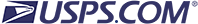Get a Postage Statement
There are different postage statements for each class of mail (e.g., First-Class Mail, USPS Marketing Mail) and each method of postage payment (e.g., permit imprint). There also are separate postage statements for Nonprofit USPS Marketing Mail. The titles of the postage statements are self-explanatory, so you'll easily find the statement that's right for your mailing. There are many different ways to get the postage statement you need:
- The "Postage Statements" option, under "Business Solutions" in the tool bar along the top of the Postal Explorer home page, will link you to print-only postage statements. These Adobe PDF files must be printed and filled out by hand. If you don't already have the free Adobe Acrobat Reader software, a link from that page will help you download it.
- All postage statements are available for free in hard copy format from your local Post Office or Business Mail Entry Unit.
- Postage statements can also be completed and submitted on-line through our Business Customer Gateway.
TIP
- "Postage affixed" in the title of the postage statement means that you have put precanceled stamps, a postage meter or a PC Postage stamp on your mail.
- Tips on filling out a postage statement.
- Instructions for filling out for PS Form 3602EZ and 3602-NZ PS Forms, Presorted USPS Marketing Mail cards, letters, and flats. Most beginning mailers will use this postage statement.
- Once the postage statement is filled out you are ready to take your mail to the Post Office.